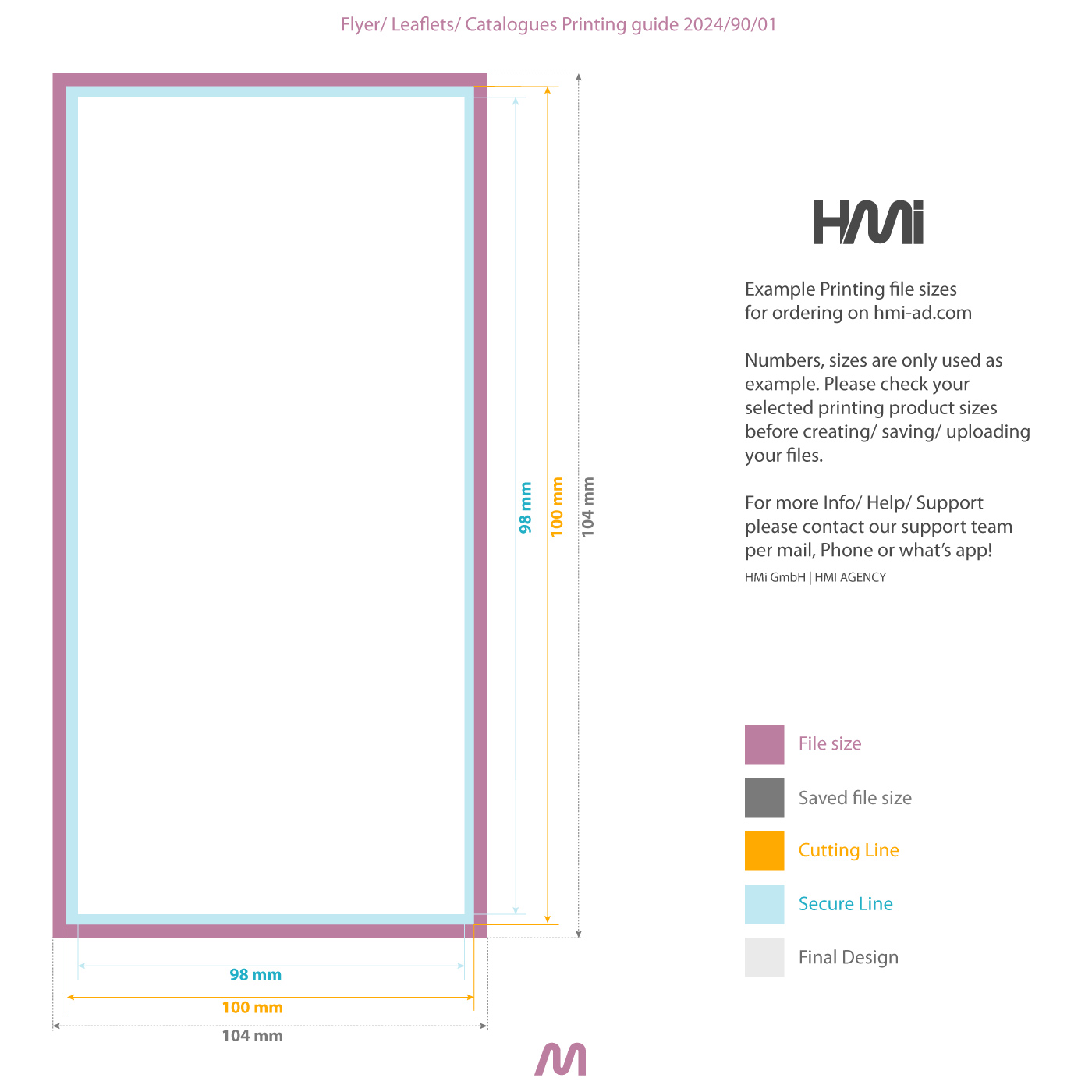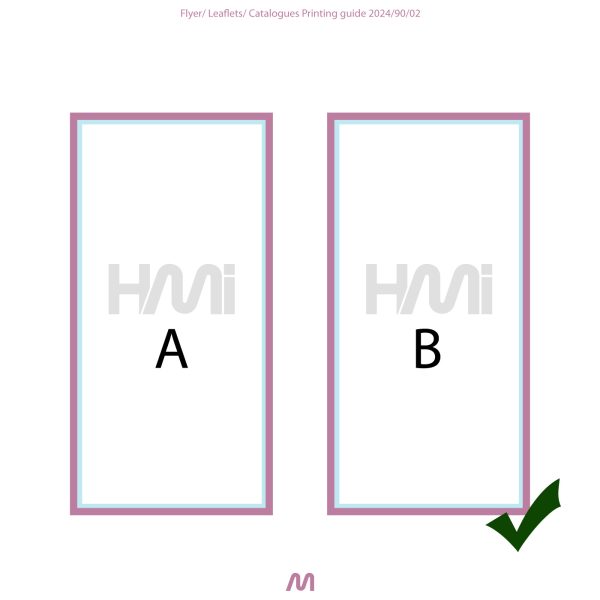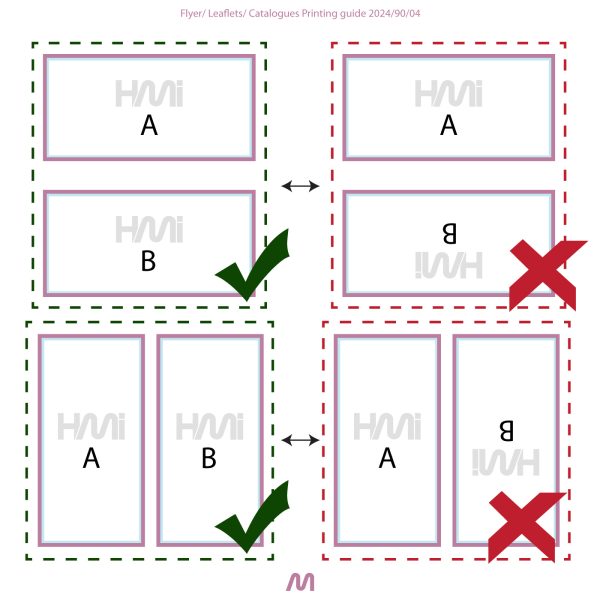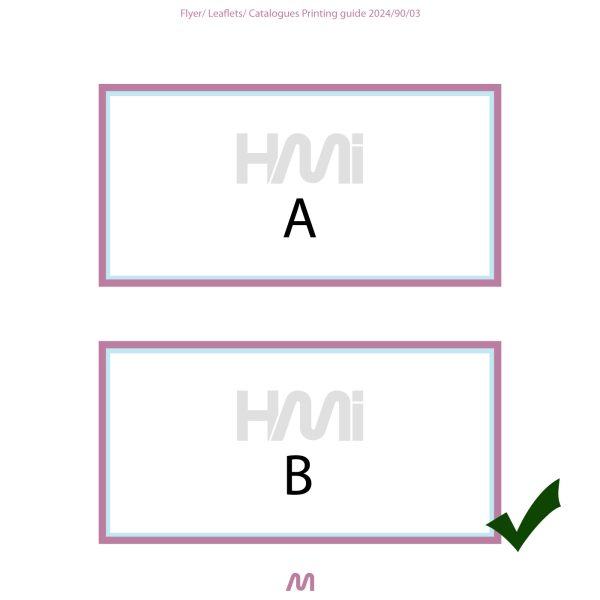Printing Guide
ehsan@hmigift.com2024-01-26T18:28:54+01:00
Printing Guide
Information about printing files, how to save them and how to upload them on our website.
Printing Guide Page is information base page to help you to know better how to save your final printing files before you send to us!
On this page we have gathered also all the important facts and information you need for ordering printing products on hmi-ad.com.
All the informations you need to know and all the points you might consider before you make an order on hmi-ad website, are mentioned on this page.
Information about printing products only.
Like every company, HMi has also special requirements for printing files which we receive.
We have mentioned them on this page with pictures and graphic arts to make understanding everything easier for you.
Few notes to consider before you order on our website.
However you can always read our Terms and conditions before you place an order on our websites.
- We need a complete, correct and ready to print printing file for processing your order on time. If your file is not save in a right format, in a right color combination, or missing any other points we might not deliver your order on-time.
- Before making a purchase on our website, you must get all the information you need either from our website, or by contacting our sales and support team.
- If your printing files are not saved on the correct format, or if you have not kept the distances as secure lines or fold lines, you might get delays in your order.
Which HMi GmbH does not accept any order cancelation regarding that, or any kind of claims for shipping delays at all. - Changes in your printing files can be done only with additional fees, on your demand only. Depending on your order, the product you have chosen, Costs might be different.
- If your uploaded printing file has any mistakes as dictation, spelling, grammar, or any other purposes, HMi GmbH does not accept any claims. Its is 100% customers right to check the printing file before printing, and after confirmation no changes can be done.
Note: In Express, same day delivery, same night production orders – Artwork/ Printing file confirmation might not be needed. While we have to make to all the order on-time, we need to plan our printing program due to the orders.
Standard Paper sizes
| A0 | 841 × 1189 mm | 33.1 × 46.8 in |
| A1 | 594 × 841 mm | 23.4 × 33.1 in |
| A2 | 420 × 594 mm | 16.5 × 23.4 in |
| A3 | 297 × 420 mm | 11.7 × 16.5 in |
| A4 | 210 × 297 mm | 8.3 × 11.7 in |
| A5 | 148 × 210 mm | 5.8 × 8.3 in |
| A6 | 105 × 148 mm | 4.1 × 5.8 in |
| A7 | 74 × 105 mm | 2.9 × 4.1 in |
| A8 | 52 × 74 mm | 2 × 2.9 in |
| A9 | 37 × 52 mm | 1.5 × 2 in |
| A10 | 26 × 37 mm | 1 × 1.5 in |
| A11 | 18 × 26 mm | 0.7 × 1 in |
| A12 | 13 × 18 mm | 0.5 × 0.7 in |
| A13 | 9 × 13 mm | 0.4 × 0.5 in |
| 2A0 | 1189 × 1682 mm | 46.8 × 66.2 in |
| 4A0 | 1682 × 2378 mm | 66.2 × 93.6 in |
| A0+ | 914 × 1292 mm | 36 × 50.9 in |
| A1+ | 609 × 914 mm | 24 × 36 in |
| A3+ | 329 × 483 mm | 13 × 19 in |
Read more about “paper sizes” on Paper size page by clicking on the “paper page” word.

You didn't find what you are looking for?
Contact our support team and ask Directly
3 Type of Folds
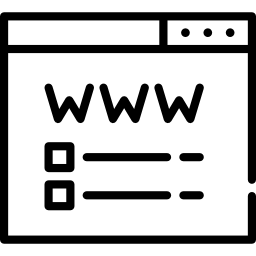
Bi-fold
1 fold line in the middle of the paper, which makes the end result minimum of 4 equal pages.
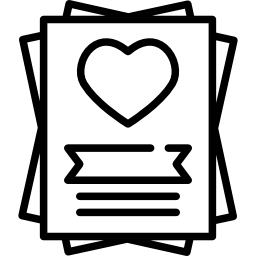
Tri-fold
2 fold lines which makes the end result minimum of 6 equal pages. 3 pages on the front and 3 on the back
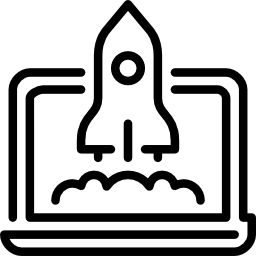
Z-fold
2 fold lines on a paper, 1 folded inside and 1 folded towards outside, end result will be 6 minimum of 6 pages.
'' Printing Guide ''
File formats
Deliver and send your data/final printing files in JPEG or PDF file format. Other file formats can cost you additional charge + €30,00 for example: Word, Publisher & etc.
• Other file formats are not suggested such as:
Ai, PSD, TIFF, Excl., or any other open layered formats.
• PDF is the way possible to send a printing file to us. Kindly make sure about your pdf file, to combine and convert it to 1 final layer file only.
• For some products might other formats be better, such as Png, Vector, SVG, however still PDF stays always as the best file format for printing.
Bleed 2mm
The folders are cut to size; Continue the backgrounds in the cut.
Make sure you don’t add crop marks or registration marks on your final printing design files.
Please do not create any crop marks or registration marks in the files, and if you have any remove them before sending us printing file.
Font spacing
3mm
Fonts – especially small print – should be at least 3mm away from the edge of the final format, otherwise they will stick unattractively to the bleed.
Don’t forget CMYK!
Convert the image or images in your document to the CMYK print color space, as RGB is reserved for the screen view. Otherwise there could be color distortions on the paper (e.g. no bright colors, etc.)
Resolution
Pay attention to the resolution!
This is how you get razor-sharp writing! Create the folders with high resolution from the start, otherwise blurry edges will appear when extrapolating. Printed matter up to A4 300-600 DPI.
Quality
Maximum quality compression?
Try to compress as lightly as possible, i.e. as few or no artifacts as possible are visible! View the exported JPEG or PDF at 100%. If contours (especially in writing) have disturbances, your image is too compressed.
Note1
Please note when creating PDFs!
Please deliver the front and back separately. Avoid registration and crop marks. All fonts must be converted into curves (paths!).
Color
Color application no higher than 300%!
Please note that the color application may not be more than 300% (sum of the cyan, magenta, yellow and black color channels) and that the individual color values in the color separation should be at least 7%.
Check list before Order!
It is important to check all the printing guides of your selected product before you attach your final printing data file.
Information about our Printing products data files:
Final Design + Cutting Line + Secure Line = File size
Final Design + 2mm (each side) + 1mm (each side) = File Size
Remember, our professional Graphic designer team will help you to apply changes to your data files if you need.
We print your documents, files and printing products based on what you send us as final data file.
If any mistakes, problems, copyright elements are on your data file, we as HMI dont accept any claims for that under any circumstances.
Click on the Photo to see all the details.
FAQ
Some of most frequent questions our clients ask about paper sizes!
Usually no.
Depending on the product you choose, there are different paper sizes available. Check the paper sizes available for every product before you place an order.
We also offer customized paper sizes, which it can be done only with sending us Inquiry.
Yes, we offer also customized paper size printing for almost all of our printing products.
Customized printing products prices and delivery time are different than standard paper sizes.
By ordering any paper sizes, our graphic designers team will check your printing file before starting printing.
If the sizes ordered and the size of your printing file are different, our graphic designer team will notify you per mail. In that case you will get an option to accept changing your final printing size by your self or with additional fees by our experts. Depending on your order, and the product you have select, there might be different cost for changing the printing file.
We suggest you to ask your sales person before lacing an order.
Yes, you can.
We offer standard sizes of EU, and Germany. Some counties might have different paper sizes, which we also offer most of special standard sizes papers to our international clients.
Yes, you can order smaller or bigger size of papers than your printing file. Our professional graphic designer team will help you to get your job done in less than 3 hours only.
Concerning the extra charges you might have to pay for making changes your final printing file.